Data Visualization - Static and Interactive Graphics using R
Brandon LeBeau
University of Iowa
About Me
- I'm an Assistant Professor in the College of Education
- I enjoy model building, particularly longitudinal models, and statistical programming.
- I've used R for over 10 years.
- I have 4 R packages, 3 on CRAN, 1 on GitHub
- simglm
- pdfsearch
- highlightHTML
- SPSStoR
- I have 4 R packages, 3 on CRAN, 1 on GitHub
- GitHub Repository for this workshop: https://github.com/lebebr01/iowa_data_science
Why teach the tidyverse
- The tidyverse is a series of packages developed by Hadley Wickham and his team at RStudio. https://www.tidyverse.org/
- I teach/use the tidyverse for 3 major reasons:
- Simple functions that do one thing well
- Consistent implementations across functions within tidyverse (i.e. common APIs)
- Provides a framework for data manipulation
Course Setup
install.packages("tidyverse")
library(tidyverse)
Explore Data
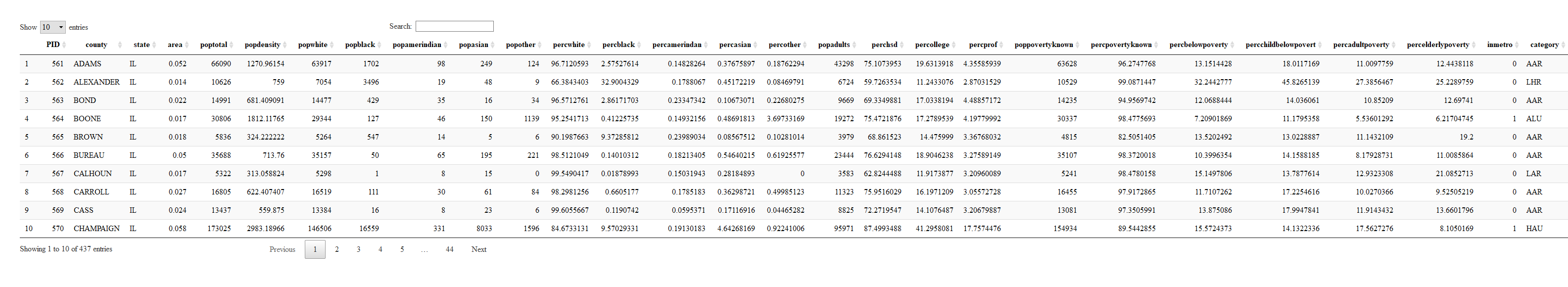
First ggplot
ggplot(data = midwest) +
geom_point(mapping = aes(x = popdensity, y = percollege))
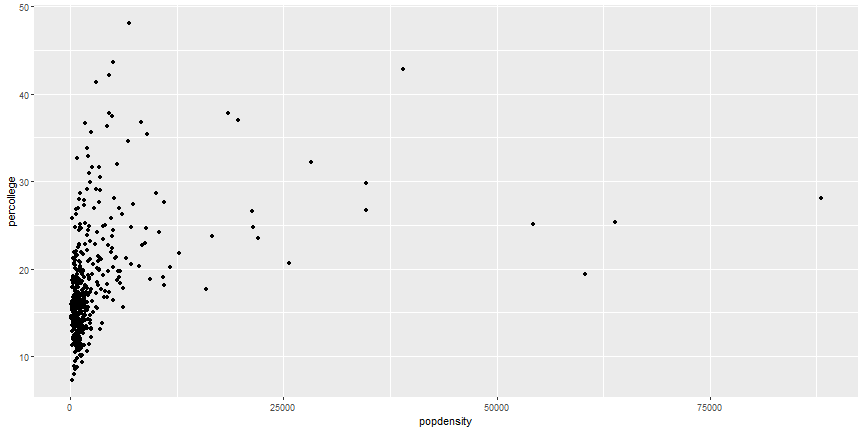
Equivalent Code
ggplot(midwest) +
geom_point(aes(x = popdensity, y = percollege))
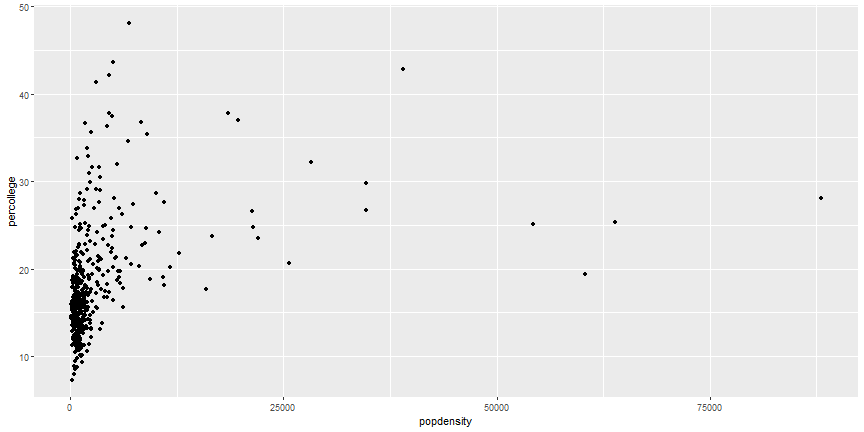
Your Turn
- Try plotting
popdensitybystate. - Try plotting
countybystate.- Does this plot work?
- Bonus: Try just using the
ggplot(data = midwest)from above.- What do you get?
- Does this make sense?
Add Aesthetics
ggplot(midwest) +
geom_point(aes(x = popdensity, y = percollege, color = state))
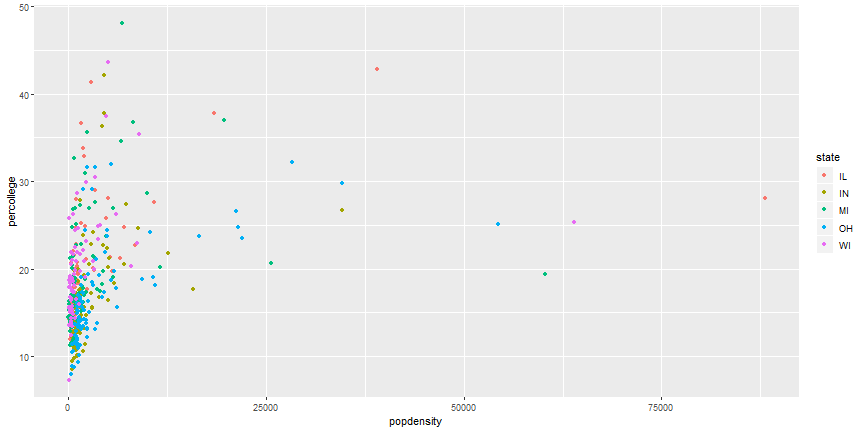
Global Aesthetics
ggplot(midwest) +
geom_point(aes(x = popdensity, y = percollege), color = 'pink')
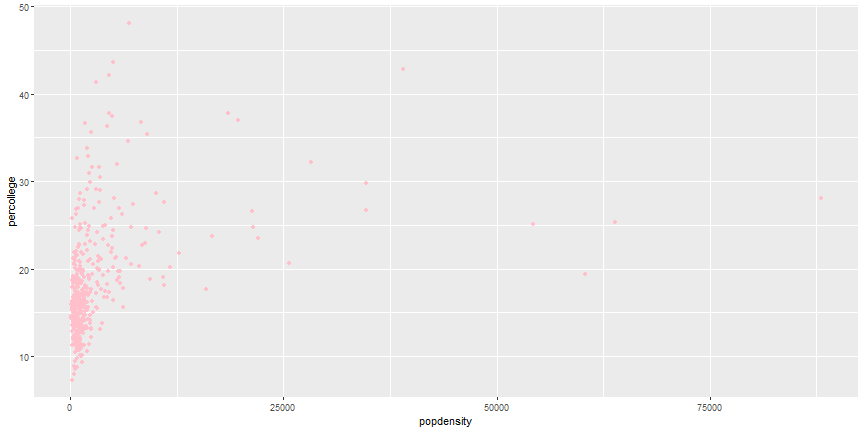
Your Turn
- Instead of using colors, make the shape of the points different for each state.
- Instead of color, use
alphainstead.- What does this do to the plot?
- Try the following command:
colors().- Try a few colors to find your favorite.
- What happens if you use the following code:
ggplot(midwest) +
geom_point(aes(x = popdensity, y = percollege, color = 'green'))
Additional Geoms
ggplot(midwest) +
geom_smooth(aes(x = popdensity, y = percollege))
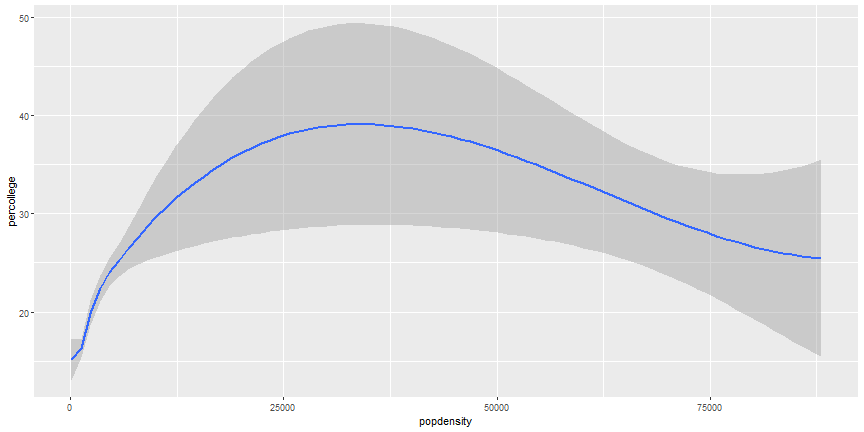
Add more Aesthetics
ggplot(midwest) +
geom_smooth(aes(x = popdensity, y = percollege, linetype = state),
se = FALSE)
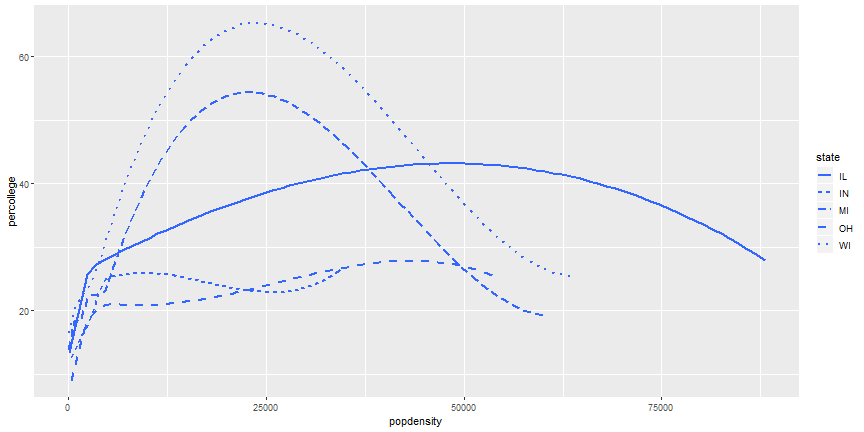
Your Turn
- It is possible to combine geoms, which we will do next, but try it first. Try to recreate this plot.
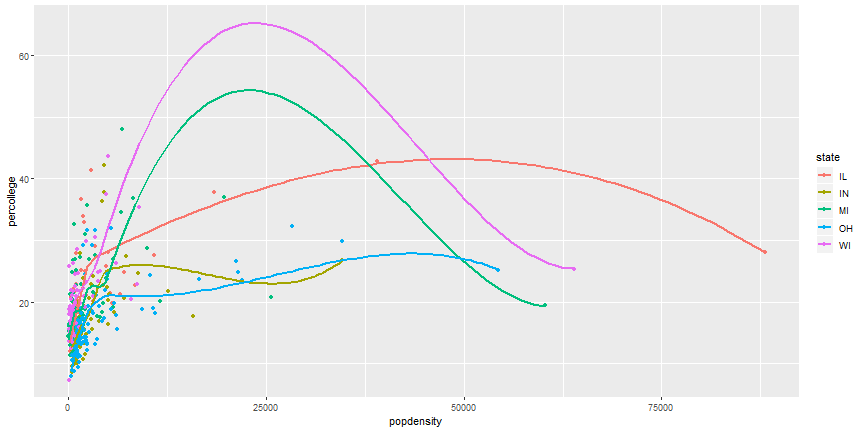
Layered ggplot
ggplot(midwest) +
geom_point(aes(x = popdensity, y = percollege, color = state)) +
geom_smooth(aes(x = popdensity, y = percollege, color = state),
se = FALSE)
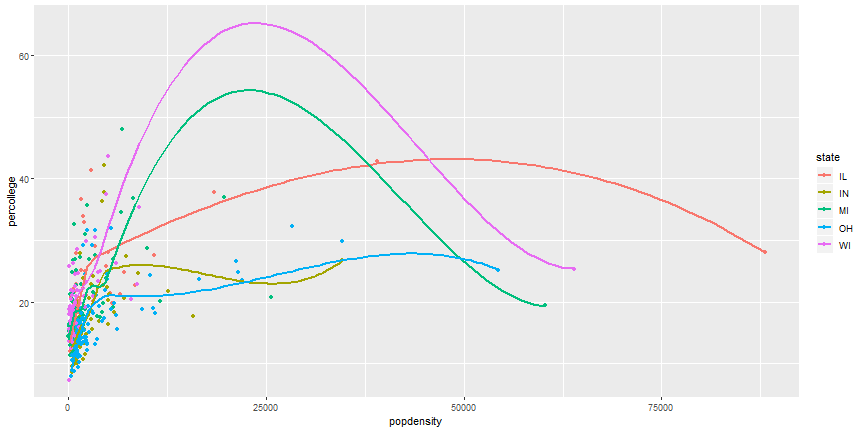
Remove duplicate aesthetics
ggplot(midwest,
aes(x = popdensity, y = percollege, color = state)) +
geom_point() +
geom_smooth(se = FALSE)
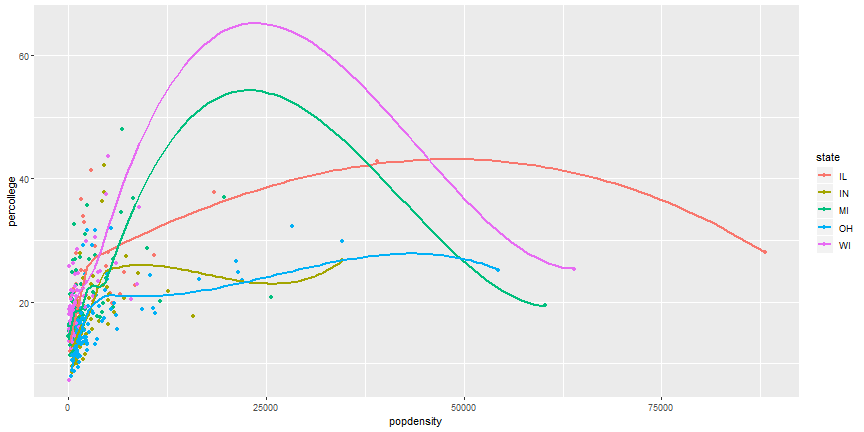
Your Turn
- Can you recreate the following figure?
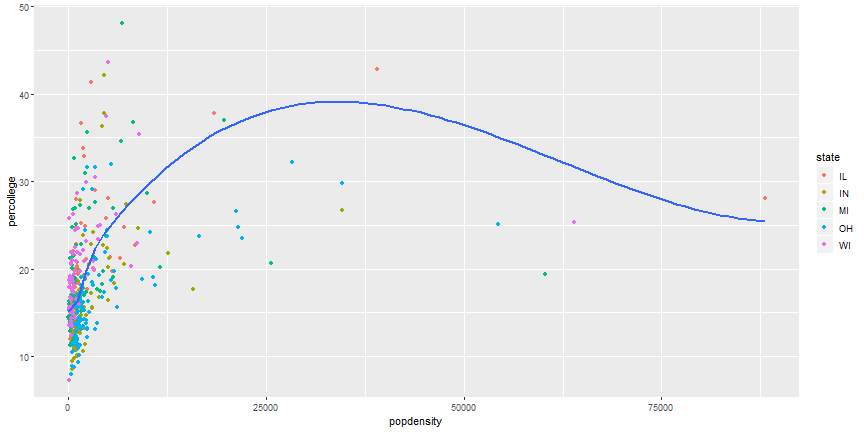
Brief plot customization
ggplot(midwest,
aes(x = popdensity, y = percollege, color = state)) +
geom_point() +
scale_x_continuous("Population Density",
breaks = seq(0, 80000, 20000)) +
scale_y_continuous("Percent College Graduates") +
scale_color_discrete("State")
Brief plot customization Output

Change plot theme
ggplot(midwest,
aes(x = popdensity, y = percollege, color = state)) +
geom_point() +
geom_smooth(se = FALSE) +
theme_bw()
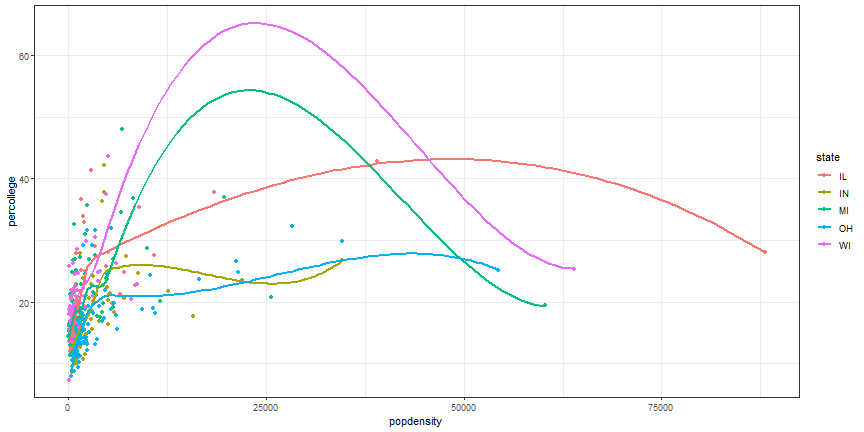
More themes
- Themes in ggplot2: http://ggplot2.tidyverse.org/reference/ggtheme.html
- Themes from ggthemes package: https://cran.r-project.org/web/packages/ggthemes/vignettes/ggthemes.html
Base plot for reference
p1 <- ggplot(midwest,
aes(x = popdensity, y = percollege, color = state)) +
geom_point() +
scale_x_continuous("Population Density",
breaks = seq(0, 80000, 20000)) +
scale_y_continuous("Percent College Graduates") +
theme_bw()
Add plot title or subtitle
p1 +
labs(title = "Percent College Educated by Population Density",
subtitle = "County level data for five midwest states")
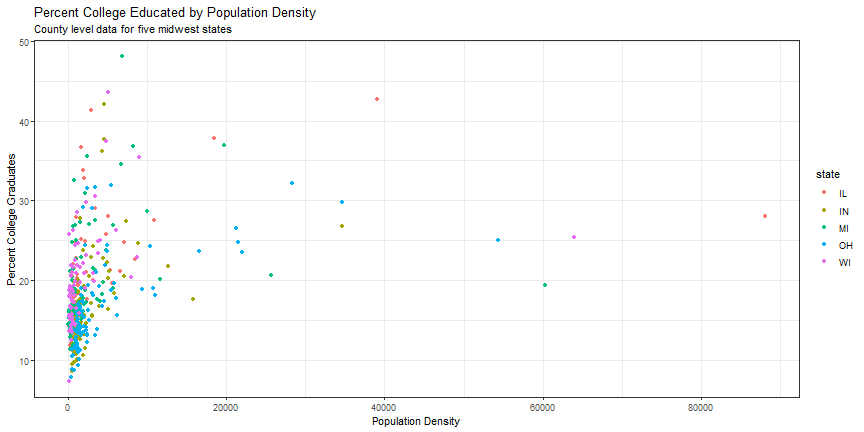
Color Options
p1 + scale_color_grey("State")
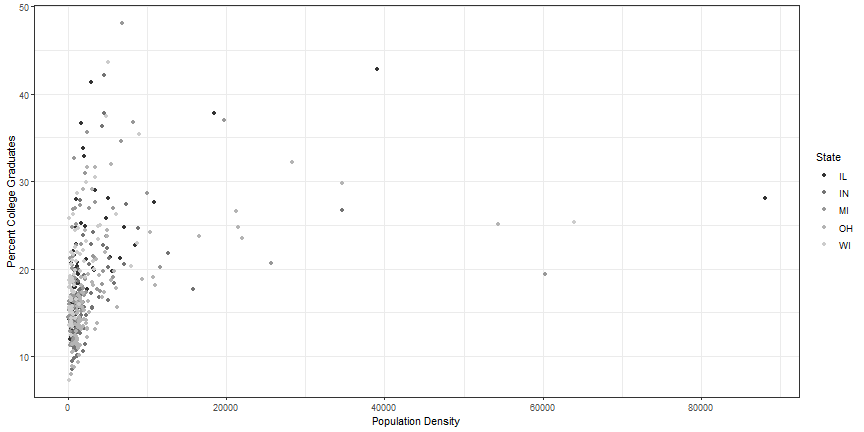
Using colorbrewer2.org
p1 + scale_color_brewer("State", palette = 'Dark2')
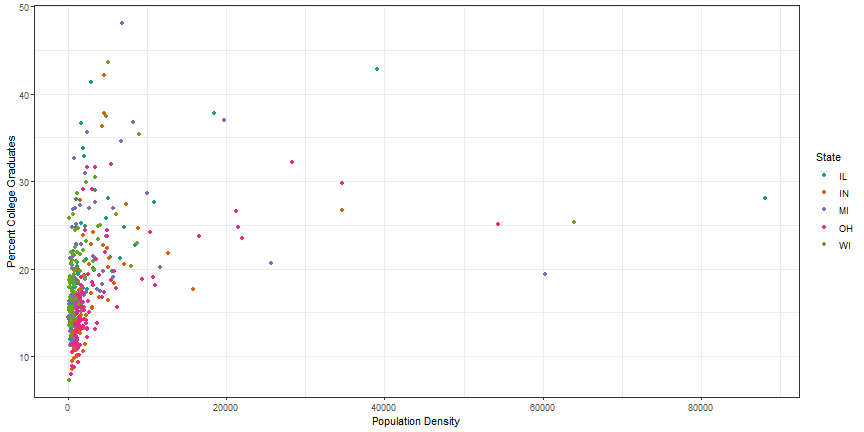
Two additional color options
viridis colors
library(viridis)
p1 + scale_color_viridis(discrete = TRUE)
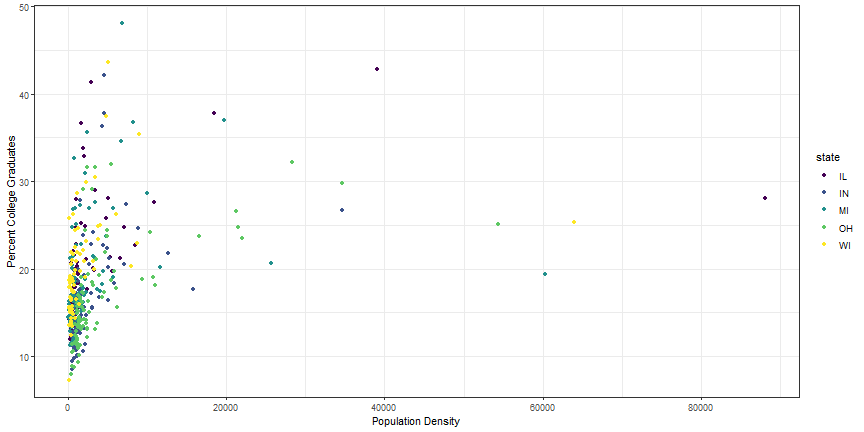
viridis colors
p1 + scale_color_viridis(option = 'cividis', discrete = TRUE)
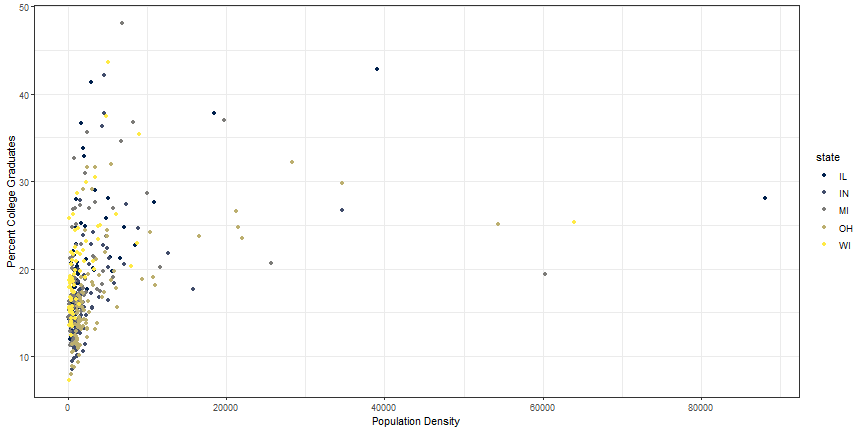
Zoom in on a plot
ggplot(data = midwest,
aes(x = popdensity, y = percollege, color = state)) +
geom_point() +
scale_x_continuous("Population Density") +
scale_y_continuous("Percent College Graduates") +
scale_color_discrete("State") +
coord_cartesian(xlim = c(0, 15000))
Zoom in on a plot output
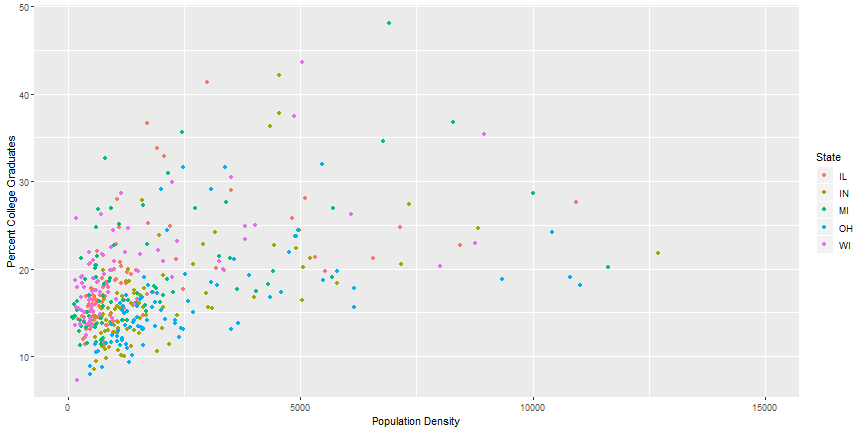
Zoom using scale_x_continuous - Bad Practice
ggplot(data = midwest,
aes(x = popdensity, y = percollege, color = state)) +
geom_point() +
geom_smooth(se = FALSE) +
scale_x_continuous("Population Density", limits = c(0, 15000)) +
scale_y_continuous("Percent College Graduates") +
scale_color_discrete("State")
Comparing output
## `geom_smooth()` using method = 'loess' and formula 'y ~ x'
## Warning: Removed 16 rows containing non-finite values (stat_smooth).
## Warning: Removed 16 rows containing missing values (geom_point).
## `geom_smooth()` using method = 'loess' and formula 'y ~ x'
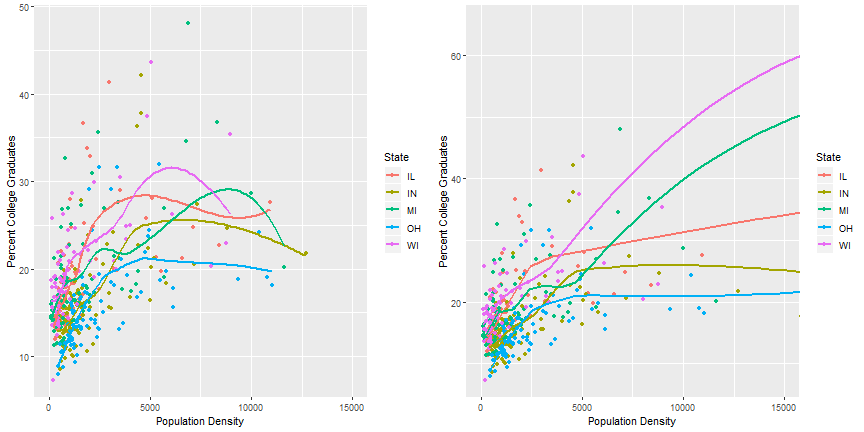
Lord of the Rings Data
- Data from Jenny Bryan: https://github.com/jennybc/lotr
lotr <- read_tsv('https://raw.githubusercontent.com/jennybc/lotr/master/lotr_clean.tsv')
## Parsed with column specification:
## cols(
## Film = col_character(),
## Chapter = col_character(),
## Character = col_character(),
## Race = col_character(),
## Words = col_integer()
## )
head(lotr)
## # A tibble: 6 x 5
## Film Chapter Character Race Words
## <chr> <chr> <chr> <chr> <int>
## 1 The Fellowship Of The Ring 01: Prologue Bilbo Hobbit 4
## 2 The Fellowship Of The Ring 01: Prologue Elrond Elf 5
## 3 The Fellowship Of The Ring 01: Prologue Galadriel Elf 460
## 4 The Fellowship Of The Ring 02: Concerning Hobbits Bilbo Hobbit 214
## 5 The Fellowship Of The Ring 03: The Shire Bilbo Hobbit 70
## 6 The Fellowship Of The Ring 03: The Shire Frodo Hobbit 128
Geoms for single variables
ggplot(lotr, aes(x = Words)) +
geom_histogram() +
theme_bw()
## `stat_bin()` using `bins = 30`. Pick better value with `binwidth`.

Customize histogram
ggplot(lotr, aes(x = Words)) +
geom_histogram(bins = 20) +
theme_bw()
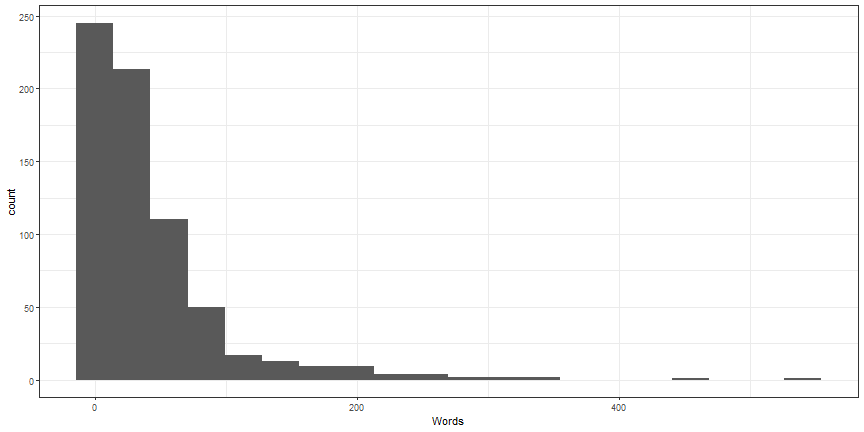
Customize histogram 2
ggplot(lotr, aes(x = Words)) +
geom_histogram(binwidth = 25) +
theme_bw()
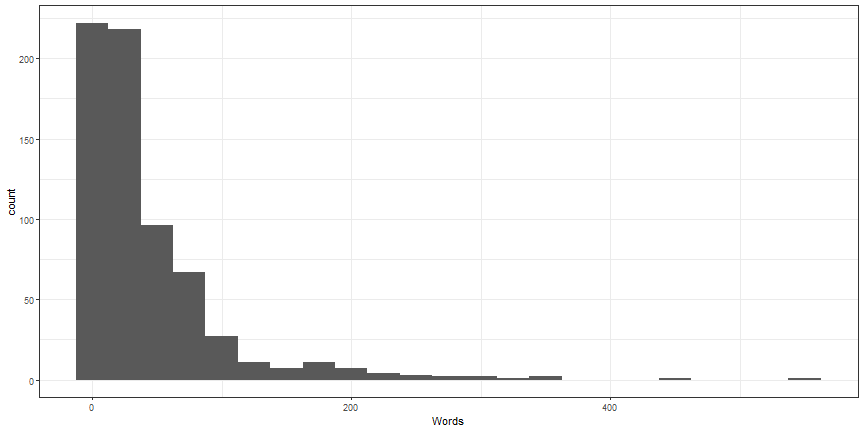
Histograms by other variables - likely not useful
ggplot(lotr, aes(x = Words, color = Film)) +
geom_histogram(binwidth = 25) +
theme_bw()
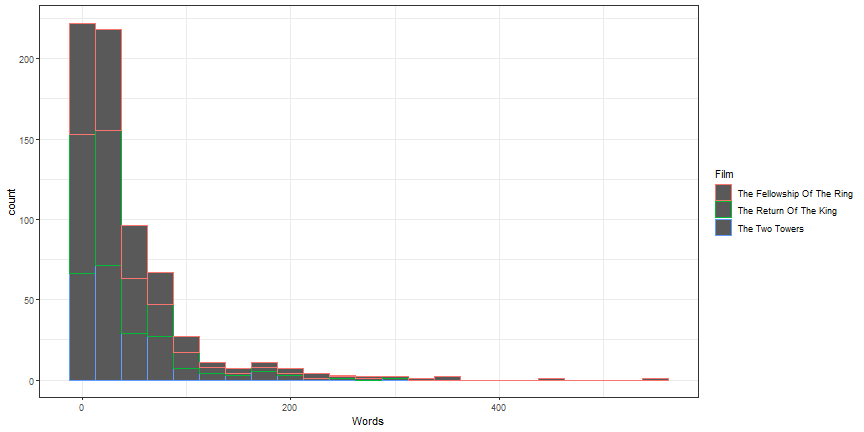
Histograms by other variables - one alternative
ggplot(lotr, aes(x = Words)) +
geom_histogram(binwidth = 25) +
theme_bw() +
facet_wrap(~ Film)
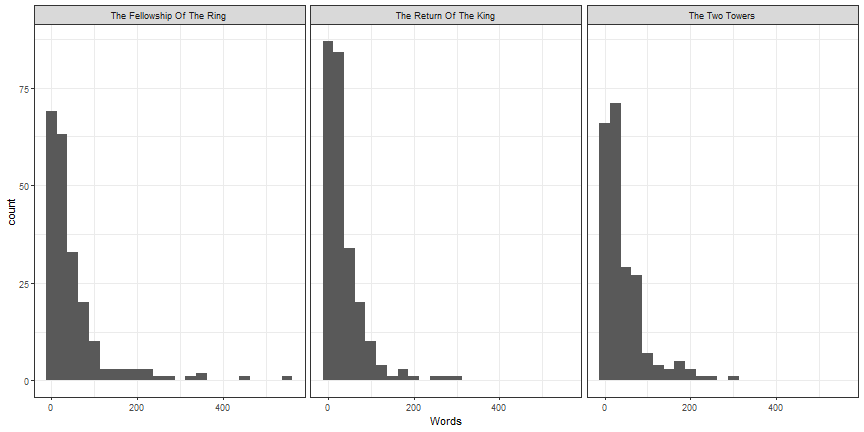
Your Turn
With more than two groups, histograms are difficult to interpret due to overlap. Instead, use the
geom_densityto create a density plot forWordsfor each film.Using
geom_boxplot, create boxplots withWordsas the y variable andFilmas the x variable. Bonus: facet this plot by the variableRace. Bonus2: Zoom in on the bulk of the data.
Rotation of axis labels
ggplot(lotr, aes(x = Film, y = Words)) +
geom_boxplot() +
facet_wrap(~ Race) +
theme_bw() +
theme(axis.text.x = element_text(angle = 90))
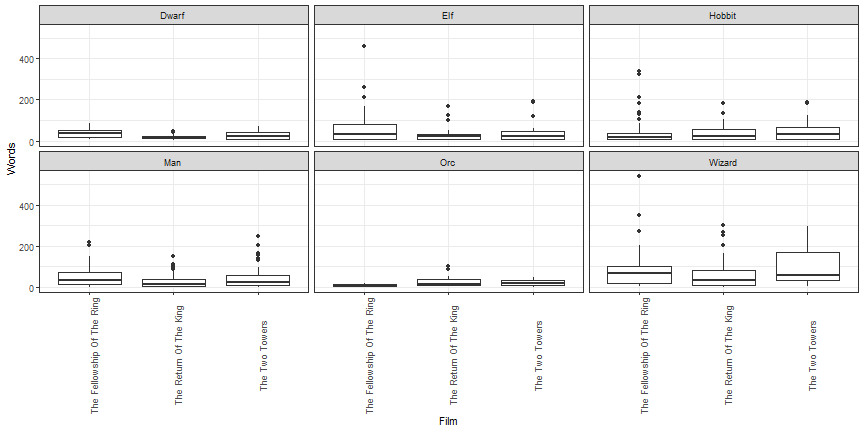
Many times coord_flip is better
ggplot(lotr, aes(x = Film, y = Words)) +
geom_boxplot() +
facet_wrap(~ Race) +
theme_bw() +
coord_flip()
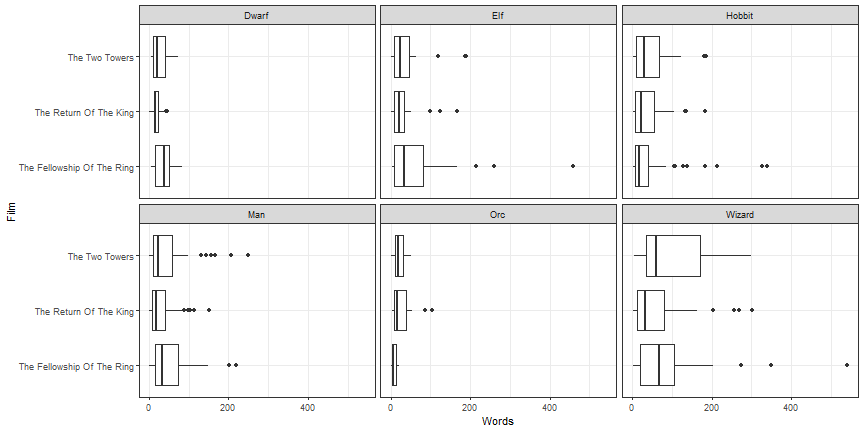
Bar graphs
ggplot(lotr, aes(x = Race)) +
geom_bar() +
theme_bw()
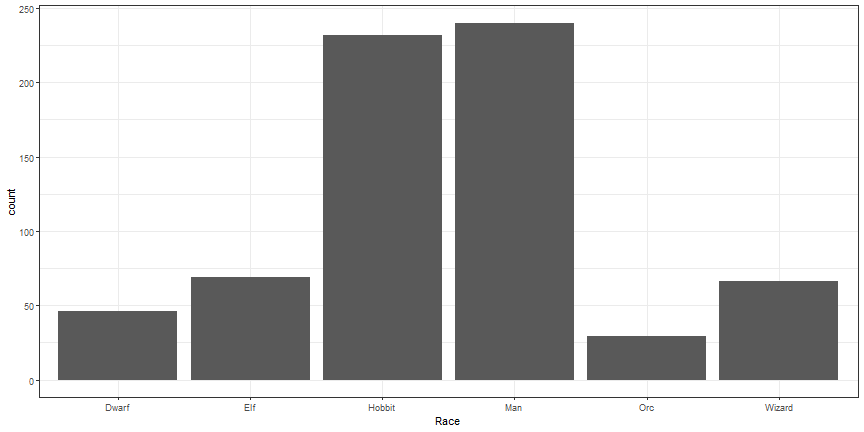
Add aesthetic
ggplot(lotr, aes(x = Race)) +
geom_bar(aes(fill = Film)) +
theme_bw()
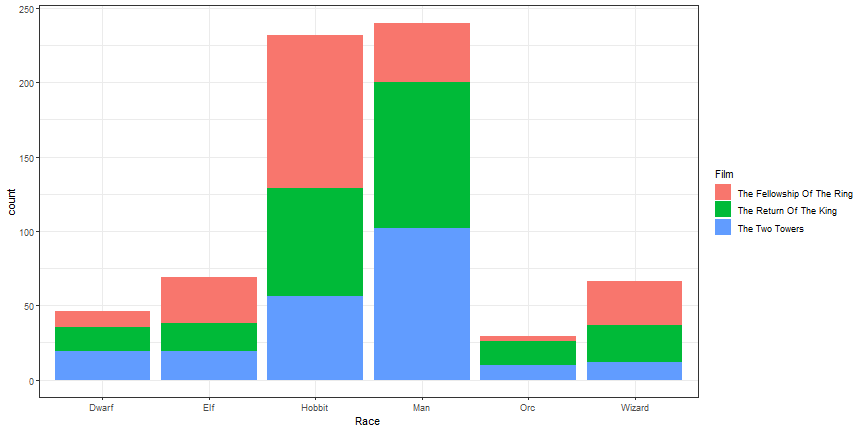
Stacked Bars Relative
ggplot(lotr, aes(x = Race)) +
geom_bar(aes(fill = Film), position = 'fill') +
theme_bw() +
ylab("Proportion")
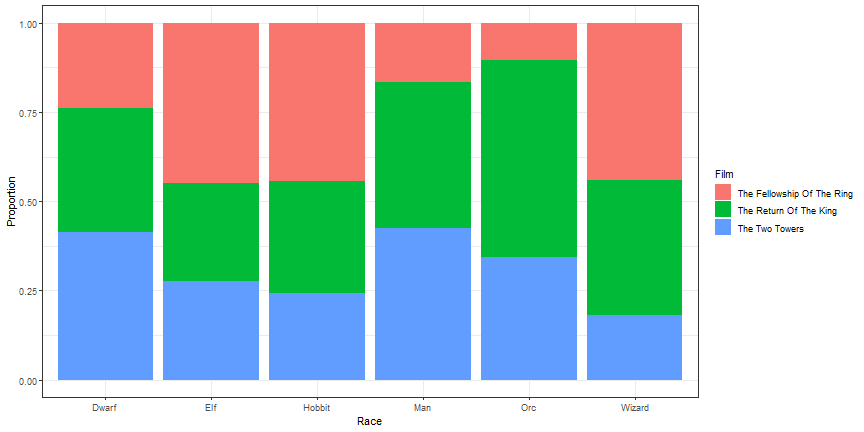
Dodged Bars
ggplot(lotr, aes(x = Race)) +
geom_bar(aes(fill = Film), position = 'dodge') +
theme_bw()
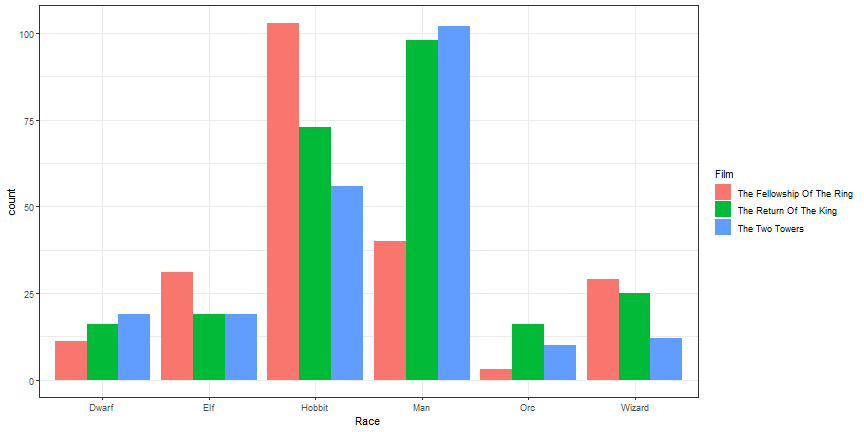
Change Bar Col bar_coloror
ggplot(lotr, aes(x = Race)) +
geom_bar(aes(fill = Film), position = 'fill') +
theme_bw() +
ylab("Proportion") +
scale_fill_viridis(option = 'cividis', discrete = TRUE)
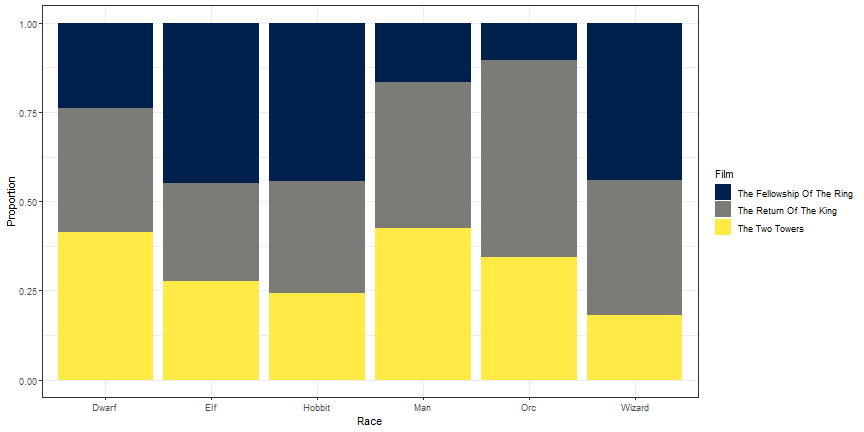
Your Turn
- Using the gss_cat data, create a bar chart of the variable
partyid. - Add the variable
maritalto the bar chart created in step 1. Do you prefer a stacked or dodged version? - Take steps to make one of the plots above close to publication quality.
Additional ggplot2 resources
- ggplot2 website: http://docs.ggplot2.org/current/index.html
- ggplot2 book: http://www.springer.com/us/book/9780387981413
- R graphics cookbook: http://www.cookbook-r.com/Graphs/
Additional R Resources
- R for Data Science: http://r4ds.had.co.nz/
Moving to Interactive Graphics
- Why interactive graphics?
- Created specifically for the web.
- Can focus, explore, zoom, or remove data at will.
- Allows users to customize their experience.
- It is fun!
Interactive graphics with plotly
install.packages("plotly")
First Interactive Plot
library(plotly)
p <- ggplot(data = midwest) +
geom_point(mapping = aes(x = popdensity, y = percollege))
print(ggplotly(p))
Customized Interactive Plot
p <- ggplot(midwest,
aes(x = popdensity, y = percollege, color = state)) +
geom_point() +
scale_x_continuous("Population Density",
breaks = seq(0, 80000, 20000)) +
scale_y_continuous("Percent College Graduates") +
scale_color_discrete("State") +
theme_bw()
print(ggplotly(p))
Your Turn
- Using the
starwarsdata, create a static ggplot and use theggplotlyfunction to turn it interactive.
Lord of the Rings Data
- Data from Jenny Bryan: https://github.com/jennybc/lotr
lotr <- read_tsv('https://raw.githubusercontent.com/jennybc/lotr/master/lotr_clean.tsv')
## Parsed with column specification:
## cols(
## Film = col_character(),
## Chapter = col_character(),
## Character = col_character(),
## Race = col_character(),
## Words = col_integer()
## )
lotr
## # A tibble: 682 x 5
## Film Chapter Character Race Words
## <chr> <chr> <chr> <chr> <int>
## 1 The Fellowship Of The Ring 01: Prologue Bilbo Hobb~ 4
## 2 The Fellowship Of The Ring 01: Prologue Elrond Elf 5
## 3 The Fellowship Of The Ring 01: Prologue Galadriel Elf 460
## 4 The Fellowship Of The Ring 02: Concerning Hobbits Bilbo Hobb~ 214
## 5 The Fellowship Of The Ring 03: The Shire Bilbo Hobb~ 70
## 6 The Fellowship Of The Ring 03: The Shire Frodo Hobb~ 128
## 7 The Fellowship Of The Ring 03: The Shire Gandalf Wiza~ 197
## 8 The Fellowship Of The Ring 03: The Shire Hobbit K~ Hobb~ 10
## 9 The Fellowship Of The Ring 03: The Shire Hobbits Hobb~ 12
## 10 The Fellowship Of The Ring 04: Very Old Friends Bilbo Hobb~ 339
## # ... with 672 more rows
Create plotly by hand
plot_ly(lotr, x = ~Words) %>% add_histogram() %>% print()
Subplots
one_plot <- function(d) {
plot_ly(d, x = ~Words) %>%
add_histogram() %>%
add_annotations(
~unique(Film), x = 0.5, y = 1,
xref = "paper", yref = "paper", showarrow = FALSE
)
}
lotr %>%
split(.$Film) %>%
lapply(one_plot) %>%
subplot(nrows = 1, shareX = TRUE, titleX = FALSE) %>%
hide_legend() %>% print()
Grouped bar plot
plot_ly(lotr, x = ~Race, color = ~Film) %>% add_histogram() %>% print()
Plot of proportions
# number of diamonds by cut and clarity (n)
lotr_count <- count(lotr, Race, Film)
# number of diamonds by cut (nn)
lotr_prop <- left_join(lotr_count, count(lotr_count, Race, wt = n))
lotr_prop %>%
mutate(prop = n / nn) %>%
plot_ly(x = ~Race, y = ~prop, color = ~Film) %>%
add_bars() %>%
layout(barmode = "stack") %>% print()
Your Turn
- Using the
gss_catdata, create a histrogram for thetvhoursvariable. - Using the
gss_catdata, create a bar chart showing thepartyidvariable by themaritalstatus.
Scatterplots by Hand
plot_ly(midwest, x = ~popdensity, y = ~percollege) %>%
add_markers() %>% print()
Change symbol
plot_ly(midwest, x = ~popdensity, y = ~percollege) %>%
add_markers(symbol = ~state) %>% print()
Change color
plot_ly(midwest, x = ~popdensity, y = ~percollege) %>%
add_markers(color = ~state, colors = viridis::viridis(5)) %>% print()
Line Graph
storms_yearly <- storms %>%
group_by(year) %>%
summarise(num = length(unique(name)))
plot_ly(storms_yearly, x = ~year, y = ~num) %>%
add_lines() %>% print()
Your Turn
- Using the
gss_catdata, create a scatterplot showing theageandtvhoursvariables. - Compute the average time spent watching tv by year and marital status. Then, plot the average time spent watching tv by year and marital status.
Highcharter; Highcharts for R
devtools::install_github("jbkunst/highcharter")
hchart function
library(highcharter)
lotr_count <- lotr %>%
count(Film, Race)
hchart(lotr_count, "column", hcaes(x = Race, y = n, group = Film)) %>% print()
A second hchart
hchart(midwest, "scatter", hcaes(x = popdensity, y = percollege, group = state)) %>% print()
Histogram
hchart(lotr$Words) %>% print()
Your Turn
- Using the
hchartfunction, create a bar chart or histogram with thegss_catdata. - Using the
hchartfunction, create a scatterplot with thegss_catdata.
Build Highcharts from scratch
hc <- highchart() %>%
hc_xAxis(categories = lotr_count$Race) %>%
hc_add_series(name = 'The Fellowship Of The Ring',
data = filter(lotr_count, Film == 'The Fellowship Of The Ring')$n) %>%
hc_add_series(name = 'The Two Towers',
data = filter(lotr_count, Film == 'The Two Towers')$n) %>%
hc_add_series(name = 'The Return Of The King',
data = filter(lotr_count, Film == 'The Return Of The King')$n)
hc %>% print()
Change Chart type
hc <- hc %>%
hc_chart(type = 'column')
hc %>% print()
Change Colors
hc <- hc %>%
hc_colors(substr(viridis(3), 0, 7))
hc %>% print()
Modify Axes
hc <- hc %>%
hc_xAxis(title = list(text = "Race")) %>%
hc_yAxis(title = list(text = "Number of Words Spoken"),
showLastLabel = FALSE)
hc %>% print()
Add title, subtitle, move legend
hc <- hc %>%
hc_title(text = 'Number of Words Spoken in Lord of the Rings Films',
align = 'left') %>%
hc_subtitle(text = 'Broken down by <i>Film</i> and <b>Race</b>',
align = 'left') %>%
hc_legend(align = 'right', verticalAlign = 'top', layout = 'vertical',
x = 0, y = 80) %>%
hc_exporting(enabled = TRUE)
hc %>% print()
Your Turn
- Build up a plot from scratch, getting the figure close to publication quality using the
gss_catdata.
Correlation Matrices
select(storms, wind, pressure, ts_diameter, hu_diameter) %>%
cor(use = "pairwise.complete.obs") %>%
hchart() %>% print()
Leaflet Example
library(leaflet)
storms %>%
filter(name %in% c('Ike', 'Katrina'), year > 2000) %>%
leaflet() %>%
addTiles() %>%
addCircles(lng = ~long, lat = ~lat, popup = ~name, weight = 1,
radius = ~wind*1000) %>% print()
gganimate
{r gganimate, eval = FALSE}
install.packages("gganimate")
gganimate example
library(gganimate)
ggplot(storms, aes(x = pressure, y = wind, color = status)) +
geom_point(show.legend = FALSE) +
xlab("Pressure") +
ylab("Wind Speed (MPH)") +
facet_wrap(~status) +
theme_bw(base_size = 14) +
labs(title = 'Year: {frame_time}') +
transition_time(as.integer(year)) +
ease_aes('linear')
gganimate output
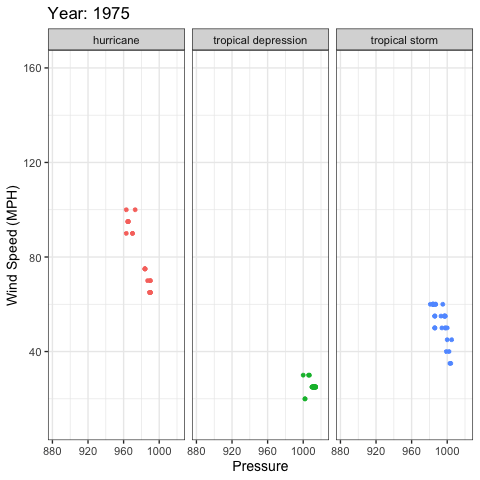
Additional Resources
- plotly for R book: https://plotly-book.cpsievert.me/
- plotly: https://plot.ly/
- highcharter: http://jkunst.com/highcharter/index.html
- highcharts: https://www.highcharts.com/
- htmlwidgets: https://www.htmlwidgets.org/
- gganimate: https://gganimate.com/
Data Visualization - Static and Interactive Graphics using R
Brandon LeBeau
University of Iowa